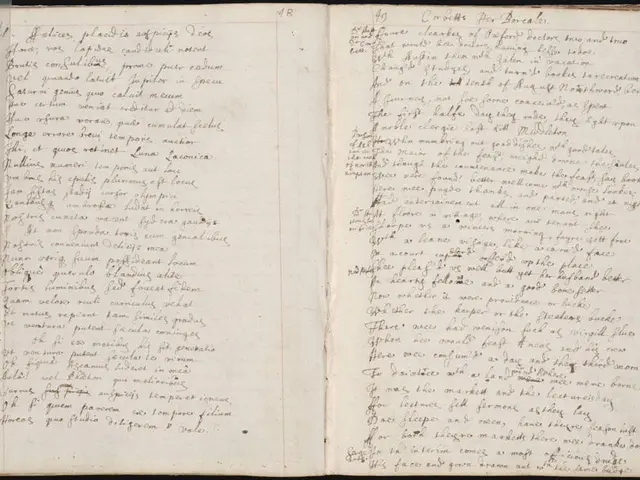Comparing Trello and Notion: Determining the Ideal Tool for Your Work Processes
In the realm of project management and remote collaboration, two names stand out: Trello and Notion. These tools offer distinct advantages, catering to various team needs and workflows.
Trello: A Simplified Approach to Task Management
Trello, built upon the Kanban method, excels in its simplicity. Its visual, drag-and-drop interface makes it an ideal choice for agile teams, content calendars, or regular daily operations. The tool supports automation and integrations with third-party tools like Google Drive, Slack, Dropbox, Jira, and more through Power-Ups.
Trello's free plan offers unlimited cards and members, but is limited to 10 boards per workspace. The Standard plan ($5/user/month) provides unlimited boards, advanced checklists, and custom fields. The Premium plan ($10/user/month) offers timeline and calendar views, admin tools, and more. For enterprise-level needs, Trello's Enterprise plan (from $17.50/user/month) provides organization-wide controls and premium support.
One of Trello's standout features is Butler, an automation tool that can auto-move cards, assign members based on rules, and send reminders as deadlines approach, streamlining workflows and improving efficiency.
Notion: The All-in-One Workspace
Notion, on the other hand, offers a more versatile solution. It combines documents, databases, wikis, and project tools into one platform, making it a powerful choice for teams requiring extensive knowledge management, documentation, and multi-dimensional project organization.
Notion's free plan offers unlimited blocks and pages for individuals. The Plus plan ($8/user/month) adds file uploads, version history, and better permissions. The Business plan ($15/user/month) offers private teamspaces, advanced sharing, and SSO.
Notion supports native and embed-based integrations, such as Figma, Loom, Google Docs, and databases. It also offers real-time editing, mentions, inline comments, and shareable pages for seamless collaboration and communication. Notion's strength lies in its deep customization and database functionality, supporting complex relational data and documentation.
Choosing Between Trello and Notion
The choice between Trello and Notion ultimately depends on team size, workflow complexity, and the importance of documentation versus pure task management.
Trello is best for teams needing simple, visual task management workflows, favouring ease of use and quick setup. This makes it a strong choice for marketing teams, small agencies, startups focused on straightforward project tracking.
Notion, however, is better for teams requiring a customizable, multifunctional workspace that integrates task management with rich content creation and knowledge management. This makes it a suitable choice for product teams, content creators, HR, and enterprise teams managing complex workflows.
In both cases, these powerful tools can significantly enhance team productivity and collaboration, making them invaluable additions to any remote work environment.
- Trello's historical roots in the Kanban method, combined with its modern features like automation and third-party integrations, align it with the realm of education-and-self-development and personal-growth, helping individuals and teams enhance their productivity skills.
- Notion's all-in-one workspace, encompassing documents, databases, and project tools, traces its history to the evolution of technology, particularly in the areas of business, history, and technology, providing a technological solution for team productivity and knowledge management.
- By choosing between Trello and Notion, teams are not just selecting a project management tool; they are making a decision that impacts their productivity, educational approach, and self-development, reflecting the importance of productivity in the modern business world.