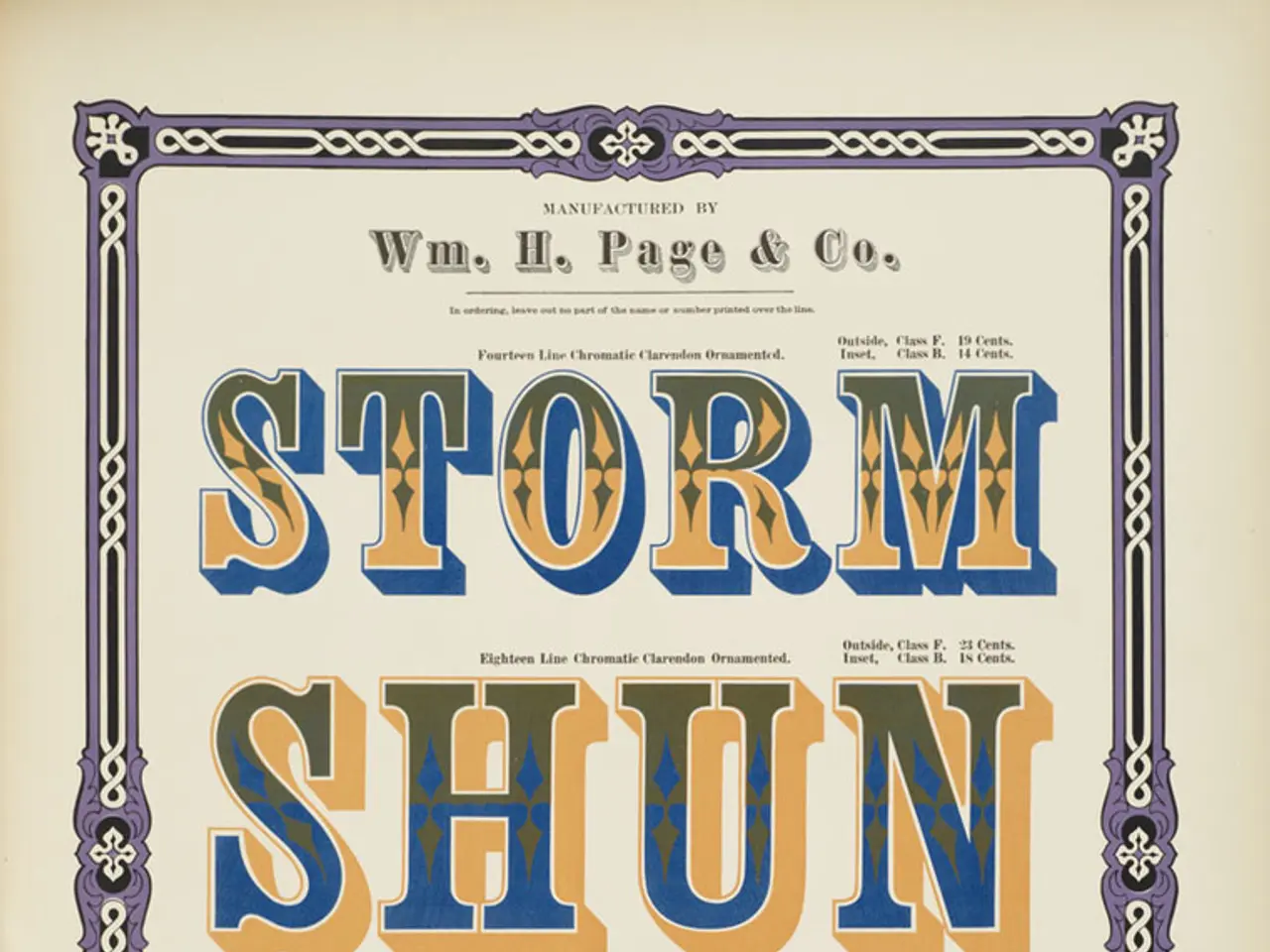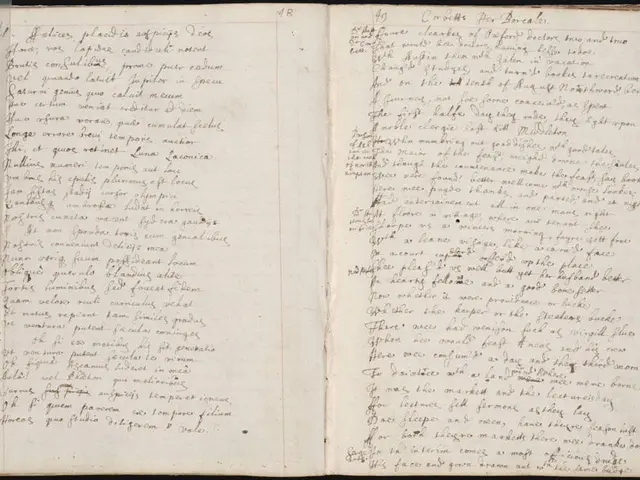Creating an Overview of Infographic Posters: Steps to Design Your Own
In the digital age, infographic posters have emerged as a potent tool for effectively communicating complex data and ideas. These visually appealing displays combine graphics, data, and text to present information in an engaging and easily digestible format. Here's a guide on how to create an effective infographic poster using the Infographic Maker platform.
The Infographic Maker platform offers a user-friendly drag-and-drop editor, allowing you to customize the layout, add or swap out text, images, and icons, and insert your own data without the need to download an app or leave the browser [1]. With a vast array of infographic templates at your disposal, you can create a poster for free and even upgrade your account to download your infographic in various formats [2].
When designing an infographic poster, it's essential to identify the data source, topic, or point of view, include key points throughout the infographic, provide an introduction, and outline detailed sections of information [3]. Infographics are data or process-focused, but they also include a storytelling element. Creating a narrative involves building a clear story with a point of view, using a compelling example, and creating a flow [4].
Clarity is paramount in an infographic poster. The message should be easy to understand at a glance, avoiding clutter and focusing on the essential information. Visual hierarchy, achieved through size, color, and positioning, guides the viewer’s eye through the content logically, emphasizing key points [5]. Engaging and relevant visuals, such as icons, images, charts, and diagrams, reinforce the message without distracting [6].
Simplicity is another crucial aspect. Keep the design clean with concise text and limited, focused visuals to avoid overwhelming viewers. Maintain uniform fonts, color schemes, and layout aligned with the brand or topic for a consistent style [7]. Present well-researched and clearly cited information to build credibility [8]. Tailor content and design to the target audience’s preferences and knowledge level [9].
Structure information into clear sections (introduction, body, conclusion) with a logical flow and organization. Balanced white space improves readability and avoids overcrowding [10]. Start with an engaging headline and conclude with a clear, actionable insight or summary [11].
A good set of design elements makes your data visualization and text stand out and helps 'relax' your reader's eyes and refresh their attention. The Infographic Maker platform editor includes a color wheel to help determine the color combination or palette for the poster [12].
Infographic posters are versatile tools, used for educational purposes, marketing, business presentations, and public awareness campaigns [13]. With their ability to convey complex information quickly and effectively, they have given many companies the digital content success they need [14]. So, whether you're a student, a marketer, or a business owner, the Infographic Maker platform offers a powerful tool to bring your data to life and engage your audience in a memorable way.
- To effectively use the Infographic Maker platform, you can customize the layout, add or swap out text, images, and icons, and insert your own data without the need for an app using its user-friendly drag-and-drop editor.
- When designing an infographic, it's important to tailor content and design to the target audience's preferences and knowledge level, while maintaining uniform fonts, color schemes, and layout aligned with the brand or topic for a consistent style.
- Infographic posters are versatile tools used for various purposes, including educational purposes, marketing, business presentations, and public awareness campaigns, due to their ability to convey complex information quickly and effectively.