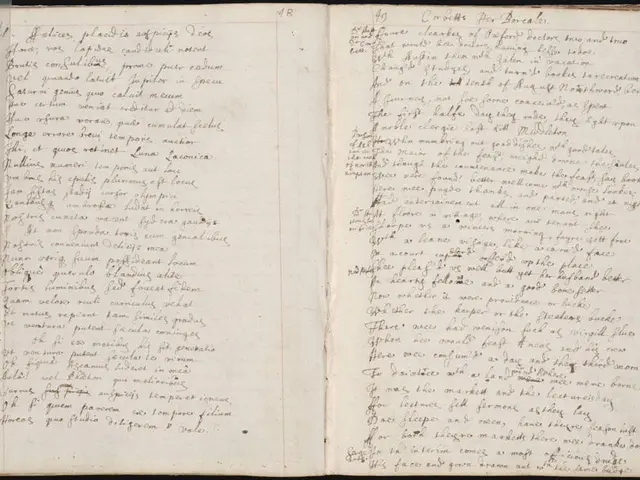Enhancement to a lesser-known macOS feature now offers improved functionality
SuperCorners, a free and open-source macOS app, brings a new level of customization to the built-in Hot Corners feature. This tool expands the functionality of Hot Corners, allowing users to assign over 80 different actions to the screen corners, far beyond Apple's limited selection [1][4][5].
A User-Friendly Interface for Superior Control
SuperCorners offers a more comprehensive, easy-to-navigate UI compared to the native macOS Hot Corners setup. It provides users with a dedicated Actions section, where all quick commands tied to corners or zones can be checked out in a unified dashboard [2].
More Than Just Basic Tasks
With SuperCorners, you can perform both surface-level and deeper system tasks from corner triggers. From locking your screen, opening Launchpad, taking partial screenshots, running network speed tests, to even opening specific websites, the possibilities are endless [1].
Customization at Your Fingertips
SuperCorners supports mid-zones, which are the points aligned with both the horizontal and vertical edges of the screen. These zones can be assigned shortcuts, providing users with even more opportunities for customization [2].
Growing with You
While SuperCorners won't take productivity to the next level overnight, it grows on users as they get accustomed to the shortcuts through muscle memory [3]. As an open-source initiative, SuperCorners is likely to grow and add more capabilities with feedback from users and contributors [6].
Integrating AI Capabilities
Apple has opened access to its Foundations Models framework for developers, potentially allowing SuperCorners to bring on-device AI capabilities into the mix [5]. This could lead to even more advanced and intuitive corner-triggered actions in the future.
Setup and Usage
The setup process for Hot Corners is straightforward and can be found in the Settings > Desktop & Dock menu. Users can assign the desktop lock shortcut to the corner closest to the power button in the top-right corner of the keyboard deck. For the app launchpad, users can pick the zone closest to the dock, which is the lower edge of the screen [7].
SuperCorners also lives in the menu bar, allowing users to access it without launching it each time [1]. Users can choose to open the app's main Settings page or quit it straight from the Menu bar.
In summary, SuperCorners transforms macOS Hot Corners from a simple quick-action tool into a versatile launcher for many system and custom utilities, vastly increasing productivity potential for Mac users [1][5].
- SuperCorners, with its focus on technology, offers a comprehensive and user-friendly interface for superior control over education-and-self-development and personal-growth areas such as customizing productivity-enhancing shortcuts.
- As SuperCorners integrates AI capabilities in the future, it will facilitate advanced and intuitive corner-triggered actions for enhancing productivity, self-development, and learning experiences.