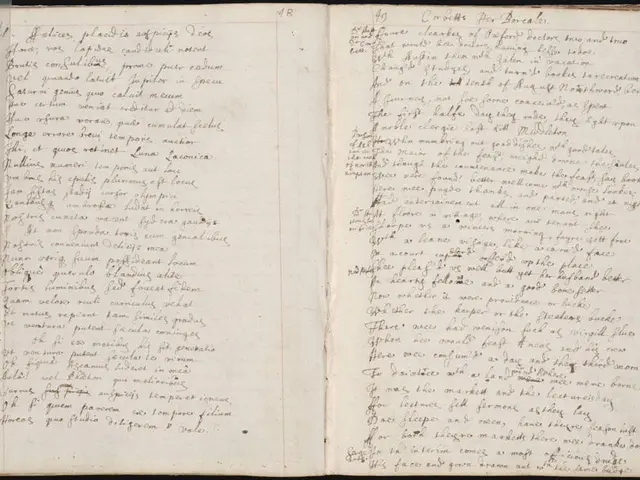Learning Strategies with Slidesgo: Application in Education
Slidesgo, an innovative AI-assisted slides presentation generation tool, is making waves in the educational sector. Developed by the software company Freepik, this platform is designed with a focus on teaching, offering a multitude of education-specific templates and features that streamline the process of creating engaging, visually appealing, and well-structured presentations.
Key Features for Educational Use
AI Presentation Maker
One of Slidesgo's standout features is its AI Presentation Maker. Teachers and students can input their topic or upload content files (DOCX, PDF, TXT), and Slidesgo’s AI scans and extracts key points to create structured, polished slides quickly. This saves significant time and effort in presentation design, freeing up educators and learners to focus more on teaching and learning.
Extensive Library of Professional Templates
Slidesgo boasts a vast library of free and premium templates, each featuring high-quality visuals such as images, icons, diagrams, and infographics tailored for educational topics. This helps make lessons and school projects visually engaging without requiring design expertise.
Educational Materials and Lesson Plan Generator
The platform provides specific templates for lessons and classroom activities, and an AI-powered lesson plan generator to help educators prepare effective lessons more efficiently.
AI PDF to PPT Converter
Slidesgo's AI PDF to PPT Converter converts PDFs (e.g., reports, research papers) into PowerPoint slides, avoiding manual transcription and enabling quick content repurposing for class presentations.
Customization and Personalization
Users can select themes, image styles, and layouts aligning the presentation’s aesthetics with the lesson tone, fostering higher student engagement and tailored content delivery.
Ease of Use and Accessibility
Slidesgo is user-friendly and integrates with popular platforms like PowerPoint and Google Slides, making it an ideal tool for educators and students who may not be proficient in graphic design but need professional results fast.
Benefits in an Educational Setting
Slidesgo offers several benefits in an educational setting. It saves teachers and students time by automating slide creation from existing content and providing ready-to-use templates, allowing more focus on teaching and learning rather than design.
The platform enhances presentation quality and clarity with professionally designed visuals and layouts, improving students’ comprehension and retention. It supports diverse educational needs with themed templates and lesson plan tools, helping organize and deliver information effectively.
Moreover, Slidesgo facilitates remote or hybrid learning by enabling quick creation of digital presentations that can be shared or presented online.
Getting Started with Slidesgo
Slidesgo is easy to use. Users can sign in with a Google, Apple, or email account to access the platform. They can start using Slidesgo immediately without signing up for an account. The Free version allows downloading two presentations per month, but email sign-up extends this limit to five per month.
Slidesgo offers a "New Teacher Starter Kit" and is included in lists of best tools for teachers. The platform also allows users to select a writing tone, language, number of slides, and style.
For those seeking more advanced features, Slidesgo offers a free version and two paid versions: Enterprise and Education. The Enterprise and Education versions offer unlimited downloads, access to over 15,000 premium templates, larger discounts for larger teams, priority support, up to 1,000 users, and the ability to add, remove, or reassign users as necessary.
In conclusion, Slidesgo is a powerful tool that combines AI assistance with a rich template library to empower educators and learners to create engaging, visually appealing, and well-structured presentations efficiently. Whether you're a teacher looking to streamline your lesson planning process or a student aiming to create impressive presentations, Slidesgo is worth a try.
- Teachers and students can use Slidesgo's AI Presentation Maker to quickly create structured slides from topic input or content files, allowing them to focus more on education and learning.
- Slidesgo's vast library of professional templates, featuring educational visuals, helps make lessons and school projects visually engaging without requiring design expertise.
- By offering AI-powered tools such as the lesson plan generator and the PDF to PPT Converter, Slidesgo enables educators to prepare effective lessons efficiently and repurpose content for class presentations easily.