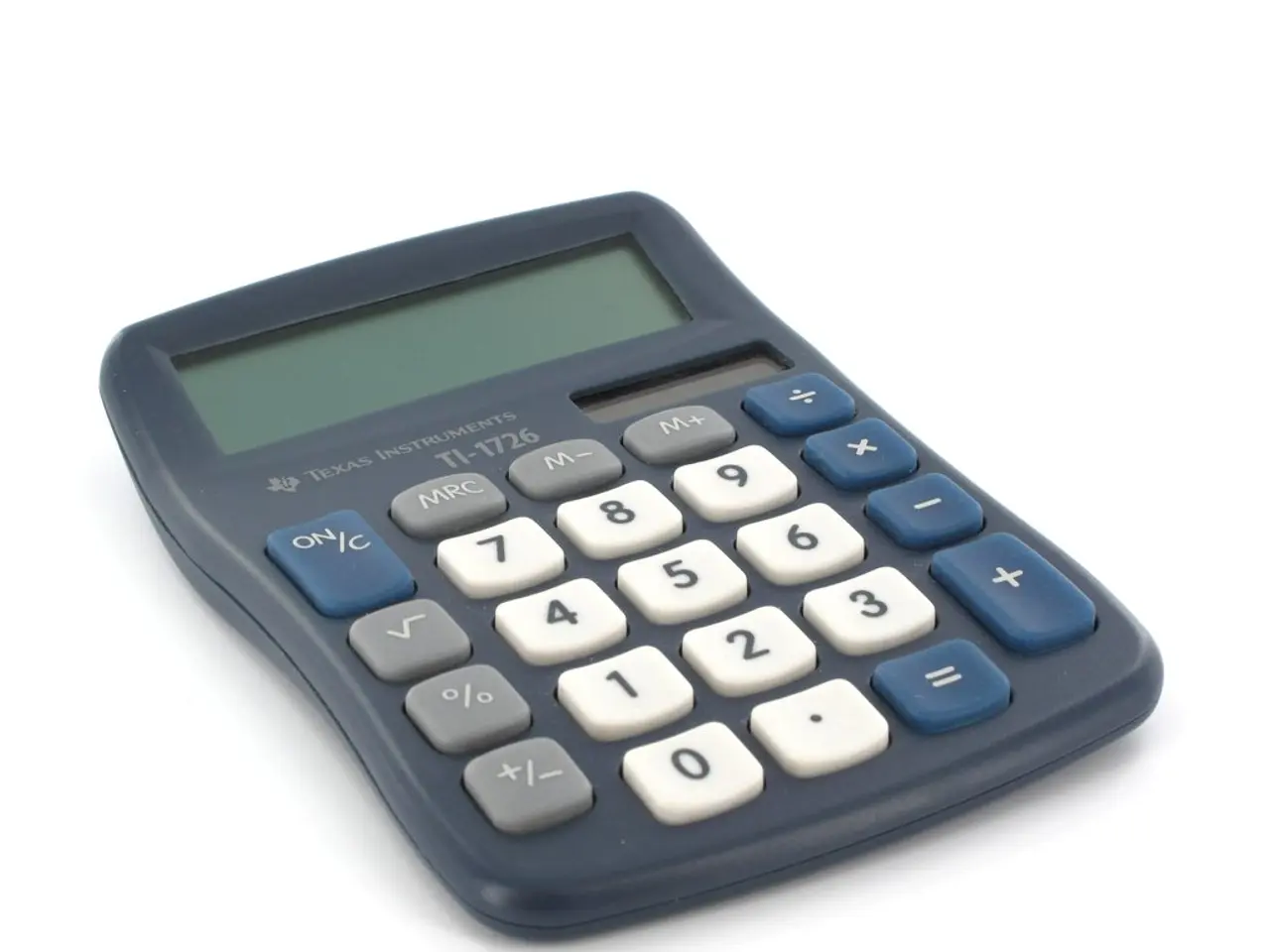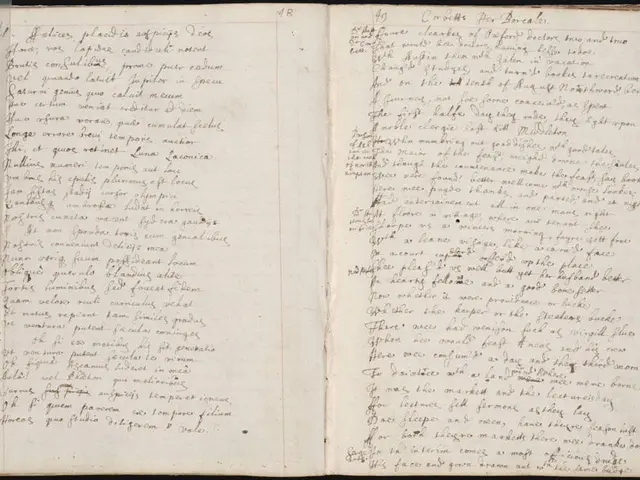Math Instruction through ClassPad.net: User Guide
ClassPad.net, the digital counterpart of the more complex physical ClassPad device, is an innovative online calculator resource offered for free by Casio. This interactive and visually clear platform is designed to cater to the diverse needs of students, from beginners to advanced learners, in various educational settings.
Key Features of ClassPad.net
ClassPad.net offers a wide range of features that make mathematical problem-solving more engaging and accessible. Some of these features include:
- Graphing and number line sticky for a visualized expression of numbers.
- Support for TeX, allowing for detailed descriptions of work or notes.
- Freehand drawing, ideal for touchscreen devices, with the ability to move specific coordinates using a cursor.
- Integration with educational platforms such as Google Classroom and Clever, enabling users to access more complex versions of the app.
- A guidance dialogue feature that allows teachers to prompt tasks or setup calculations.
- Compatibility with smartphones, tablets, and computers, making it accessible on multiple devices.
- Support for trigonometry, arithmetic, geometry, function graphing, tables, and sequences.
ClassPad.net in Education
ClassPad.net is more than just an online calculator. It is an interactive ICT learning app designed to support mathematics education. Teachers and students can use PCs or tablets to ask and answer questions, correct work, and engage in interactive mathematical problem-solving. It streamlines classroom management and makes lessons more understandable by integrating digital tools tailored to mathematical concepts and computations.
Benefits of ClassPad.net
The benefits of using ClassPad.net in education are numerous. Here are some key advantages:
- Accessibility on multiple devices (PCs, tablets), facilitating use in classrooms, homes, or other learning environments with internet access.
- Interactive features that allow for real-time communication and feedback between teachers and students, enhancing engagement and understanding.
- Integration with Casio calculators, such as the FX-92 classwiz, which includes QR code functionality to easily transfer and access results on ClassPad.net.
- Support for various math courses, ranging from middle school through high school levels, covering topics like Algebra and Integrated Math.
- Compliance with data privacy and security standards, with protections to ensure confidentiality of student information.
Subscription Plans
ClassPad.net offers several subscription plans to cater to different educational needs. These include:
- The free version, called Math Core, which provides helpful functionality for most classes.
- The ClassWiz plan, at $14.95/year, which includes the ClassWiz Emulator for screen sharing with students.
- The Math Plus subscription, at $24.95/year, which includes CAS, advanced statistical calculations, financial calculation functions, and handwriting recognition.
In addition, there is a New Teacher Starter Kit and Best Tools for Teachers available for ClassPad.net.
ClassPad.net is a testament to Casio's commitment to innovation in education. By combining interactive technology, accessibility, and integration with Casio’s hardware tools, it creates a comprehensive learning and teaching environment that encourages curiosity-driven learning and accommodates diverse educational needs worldwide.
- ClassPad.net, a free online calculator resource by Casio, offers interactive features for diverse student needs in various educational settings.
- As an ICT learning app, ClassPad.net enables teachers and students to engage in real-time communication and feedback through PCs or tablets for mathematical problem-solving.
- Graphing, freehand drawing, and support for TeX are some features that make ClassPad.net more engaging and accessible for math learners.
- Integration with platforms like Google Classroom and Clever allows for access to more complex versions of the app, streamlining classroom management.
- ClassPad.net is compatible with smartphones, tablets, and computers, offering multiple-device accessibility for education and self-development.
- The benefits of ClassPad.net in online education include accessibility, interactive features, data privacy compliance, and support for various math courses.
- ClassPad.net offers several subscription plans, such as the Math Core, ClassWiz, and Math Plus, catering to different educational needs and providing advanced statistical calculations, financial functions, and handwriting recognition.