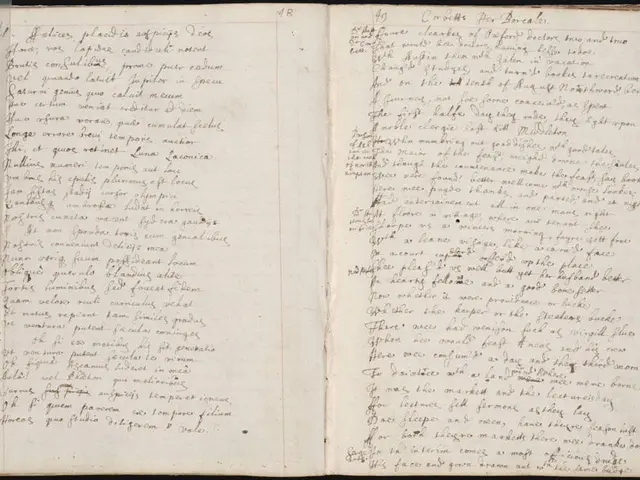Streamlined Research Organization: Master Your Academic Papers with the Powerful RefWorks Citation Manager Tool
Streamlining Research with RefWorks Citation Manager
RefWorks Citation Manager is a powerful tool designed to simplify the process of organizing, managing, and collaborating on citations and bibliographies for research projects. Here's a closer look at its key features and advanced usage tips.
Efficient Reference Management
The drag-and-drop functionality in RefWorks allows users to seamlessly import references into their research documents. To import existing references efficiently, use the “Import References” feature to bring in references from files like RIS or directly from other citation managers such as MendeleyDesktop [1].
RefWorks integrates with research databases and Google Scholar, enabling users to export citations directly. To link Google Scholar to RefWorks, enable the "Bibliography manager" settings in Google Scholar and select RefWorks [2]. You can also bulk export citations from Google Scholar’s “My Library” by exporting RefMan format files and importing them into RefWorks [4].
Collaboration and Organization
RefWorks simplifies the process of sharing and organizing references for team-based research projects. Take advantage of RefWorks’ cloud-based environment to create shared folders or group libraries for collaborative projects, keeping citation databases organized and accessible to team members [3].
Integration with Writing Tools
RefWorks Citation Manager can be integrated with writing tools like Microsoft Word and Google Docs, enabling users to easily insert in-text citations and generate a bibliography as they write [5]. Install RefWorks browser extensions and add-ons that connect RefWorks to these platforms for seamless integration.
Customization and De-duplication
RefWorks supports editing or choosing from numerous citation styles for generating bibliographies to meet journal requirements or institutional guidelines [3]. Use RefWorks’ de-duplication tools to identify and remove duplicate references, keeping your database clean and accurate [3].
Advanced Tips
- Use browser add-ons for seamless integration with writing platforms like Microsoft Word or Google Docs.
- Import references automatically from other citation managers or databases.
- Manage citations directly within writing platforms for a more streamlined workflow.
- Collaborate efficiently by creating shared folders or group libraries for collaborative projects.
- Customize citation styles to meet journal requirements or institutional guidelines.
- Use de-duplication tools to keep your database clean and accurate.
Getting Started with RefWorks
To get started with RefWorks, visit the login page, create an account, and explore the main features such as creating folders and adding references. To fix issues with importing references or syncing, ensure you are using the correct tool, are logged into your account, have a stable internet connection, and check for updates.
By utilizing these features and tips, you can maximize the efficiency, accuracy, and collaboration when managing citations with RefWorks.
RefWorks Citation Manager not only simplifies the research process but also aids in personal growth and productivity by offering advanced learning opportunities. With its ability to integrate with Google Scholar and writing tools like Microsoft Word or Google Docs, RefWorks allows users to effectively manage their references and citations while writing. Additionally, RefWorks' customization options ensure that the generated bibliographies meet specific journal requirements or institutional guidelines, enhancing the overall quality of the research.