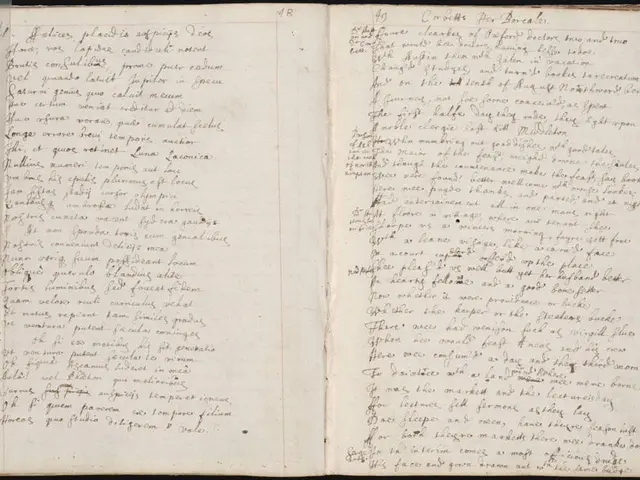Mastering Your Online Safety: A Step-by-Step Guide to Securing Your TikTok, Instagram, and Google Accounts
TikTok Introduces Enhanced Security Check-up Control Panel
Want to beef up your online security? Well, here's some good news – social media platforms are now offering tools to help you do just that! Let's dive into a simple guide on how to use the Security Checkup features on TikTok, Instagram, and Google.
TikTok's Security Checkup: Get Your Account Secured
- Access the Tool:
- Open TikTok and navigate to your profile.
- Tap Settings and privacy.
- From the menu, select Security and permissions to reach the Security Checkup tool.
- Lock Down Your Login:
- Link both a phone number and email address for backup login methods. This ensures you've got multiple options to regain access to your account if needed.
- Double Your Defenses:
- Enable two-step verification for additional security on new devices. This added layer of protection can help safeguard your account from unauthorized access.
- Keep Tabs on Devices:
- Regularly check and remove unrecognized or unused devices. By keeping a clean list, you'll minimize the risk of unauthorized activity.
- Spot Suspicious Activity:
- Review flagged unusual account behavior for signs of potential threats.
- Go Password-Free with Passkeys:
- Utilize device-based authentication like Face ID or Touch Unlock for a more seamless and secure login experience.
Instagram's Security Checkup: Toughen Up Your Account Defense
- Access the Tool:
- Open Instagram and go to your profile.
- Tap the three vertical lines to open the menu.
- Navigate to Settings.
- From the menu, select Accounts Center > Password and Security > Security Checkup[2].
- Improve Password Strength:
- Update your password with a stronger combination of letters, numbers, and symbols.
- Enable Two-Factor Authentication:
- Add an extra layer of security to your login process.
- Add Account Recovery Information:
- Ensure you have the necessary details to recover your account if required.
Google's Security Checkup: Fortify Your Online Castle
- Access the Tool:
- Go to the Google Account settings page.
- Click on Security.
- Scroll down to find the Security Checkup section.
- Review Devices and Apps:
- Check which devices and apps are associated with your Google account.
- Review Recent Security Activity:
- Look for any suspicious sign-in attempts or other suspicious activity in this section.
- Update Sign-in and Recovery Settings:
- Ensure your recovery information is up-to-date and accurate.
- Follow Recommendations:
- Address any security issues suggested by Google to enhance the overall security of your account.
By following these steps, you can significantly improve the security of your accounts on TikTok, Instagram, and Google. Don't forget, staying safe online is important – so let's take the necessary precautions to keep our digital lives secure!
[1] Source: TikTok Help Center[2] Source: Instagram Help Center[3] Enrichment Data: TikTok's Security Checkup focuses on securing your login methods, monitoring devices, and spotting unusual activity.[4] Enrichment Data: Google's Security Checkup helps you review devices and apps connected to your account, review recent sign-in activities, update recovery settings, and addresses any security issues suggested by Google.]_
- To secure your TikTok account, evaluate the Security Checkup tool within Settings and privacy, then link multiple backup login methods, enable two-step verification, and regularly review and remove unrecognized devices.
- On Instagram, strengthen your account security by accessing the Security Checkup tool, improving your password, enabling two-factor authentication, and adding recovery information.
- Google's Security Checkup can help fortify your online security by reviewing devices and apps connected, monitoring recent sign-in activities, ensuring recovery information is up-to-date, and addressing any suggested security issues.