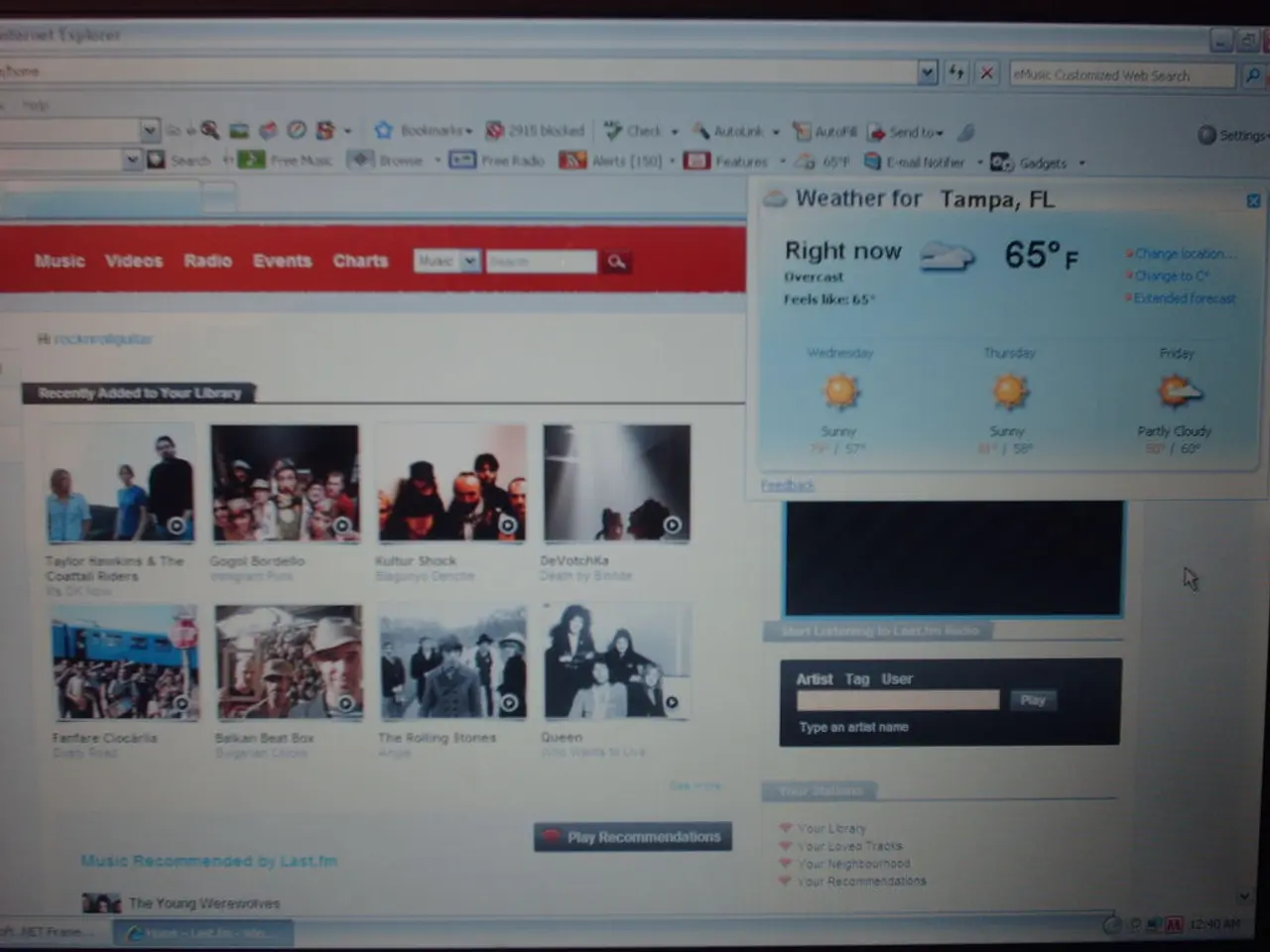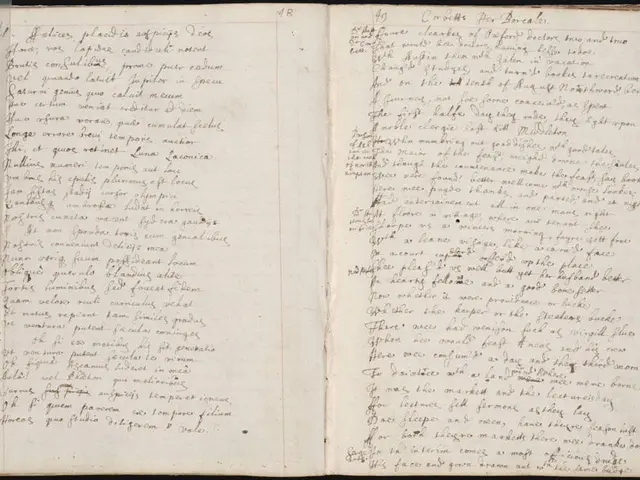Tips for Enhancing YouTube for Business Purposes for a Corporate Blog
In the digital age, optimizing videos for search engines is crucial for businesses looking to increase their online presence. YouTube, as the world's leading video-sharing platform, offers a wealth of opportunities for businesses to showcase their content and reach a wider audience. Here's a guide on how to effectively optimize YouTube videos for business use.
### 1. Keyword Research and Placement
Renaming your video file to include your target keyword before uploading helps YouTube categorize your video properly. Incorporate target keywords naturally in your video title, descriptions, and tags. Use a mix of primary keywords, long-tail keywords, and related semantic (LSI) keywords. Hashtags with your keywords in the video description or title can help associate your video with related content and improve discoverability.
### 2. Brand-Specific Tags and Metadata
Add brand-specific tags and keywords in your video tags section to help YouTube understand your content and improve ranking in brand-related searches. Optimize your YouTube channel profile with branded keywords, and include them in your channel description to enhance overall channel SEO.
### 3. Use of Closed Captions, Subtitles, and Transcripts
Adding closed captions (CC) makes videos accessible for viewers with hearing impairments and those watching without sound. Use subtitles to reach a global audience by translating captions into other languages. Provide full transcripts of your video content to give YouTube additional context, which helps improve indexing and video visibility. Although YouTube offers auto-captions, manually editing these captions ensures accuracy and a better viewer experience.
### 4. Watch Time and Viewer Engagement Strategies
Encourage viewer interaction by asking direct questions and using clear calls-to-action. Actively engage with viewers by responding to comments to build community and loyalty, which signals relevance to YouTube’s algorithm. Higher watch time and audience retention boost your ranking. Create compelling content that keeps viewers watching longer. Use YouTube Shorts and mini-video teasers on social media platforms to drive traffic and increase views to your main videos.
By implementing these strategies, businesses can significantly improve the discoverability, accessibility, and engagement of their YouTube videos, leading to enhanced visibility and growth on the platform. In the UK, 7.5 million people use closed captions, with one in five of them being deaf. Videos with captions will be listed in YouTube's suggested videos sidebar, a significant source of traffic for most YouTube channels. The title of a YouTube video for business use should be an engaging statement that tells viewers what the video is about, and should be kept short and simple, aiming to be under 60 characters. Closed captions can help educational videos maintain accuracy and avoid damaging brand image or causing misinterpretation. YouTube's video length landscape has changed, now allowing videos of up to 90 minutes, which can keep viewers on the platform for a longer period of time. To optimize a YouTube video for business use, it is important to optimize the content so that it can be found in Google. This can be done by using keywords that are relevant to the business.
**Summary Table: Key Optimization Elements**
| Element | Best Practices | |------------------------|------------------------------------------------------------| | Keyword Research | Rename file, add keywords in title, description, tags, hashtags, thumbnail file name | | Brand-Specific Tags | Use consistent branded tags in video and channel metadata | | Closed Captions & Transcripts | Add accurate, manually edited captions and transcripts to improve accessibility and indexing | | Watch Time Strategies | Encourage engagement, respond to comments, create engaging content, use shorts and teasers on social media |
- To increase the accessibility of videos, consider adding closed captions and providing transcripts, serving both viewers with hearing impairments and those watching without sound.
- To boost discoverability and ranking in brand-related searches, include brand-specific tags and keywords in the video tags section and optimize your YouTube channel profile with relevant keywords.
- For a comprehensive optimization strategy, incorporate keyword research and placement, brand-specific tags and metadata, and watch time and engagement strategies to enhance the discoverability and visibility of your business videos on YouTube.