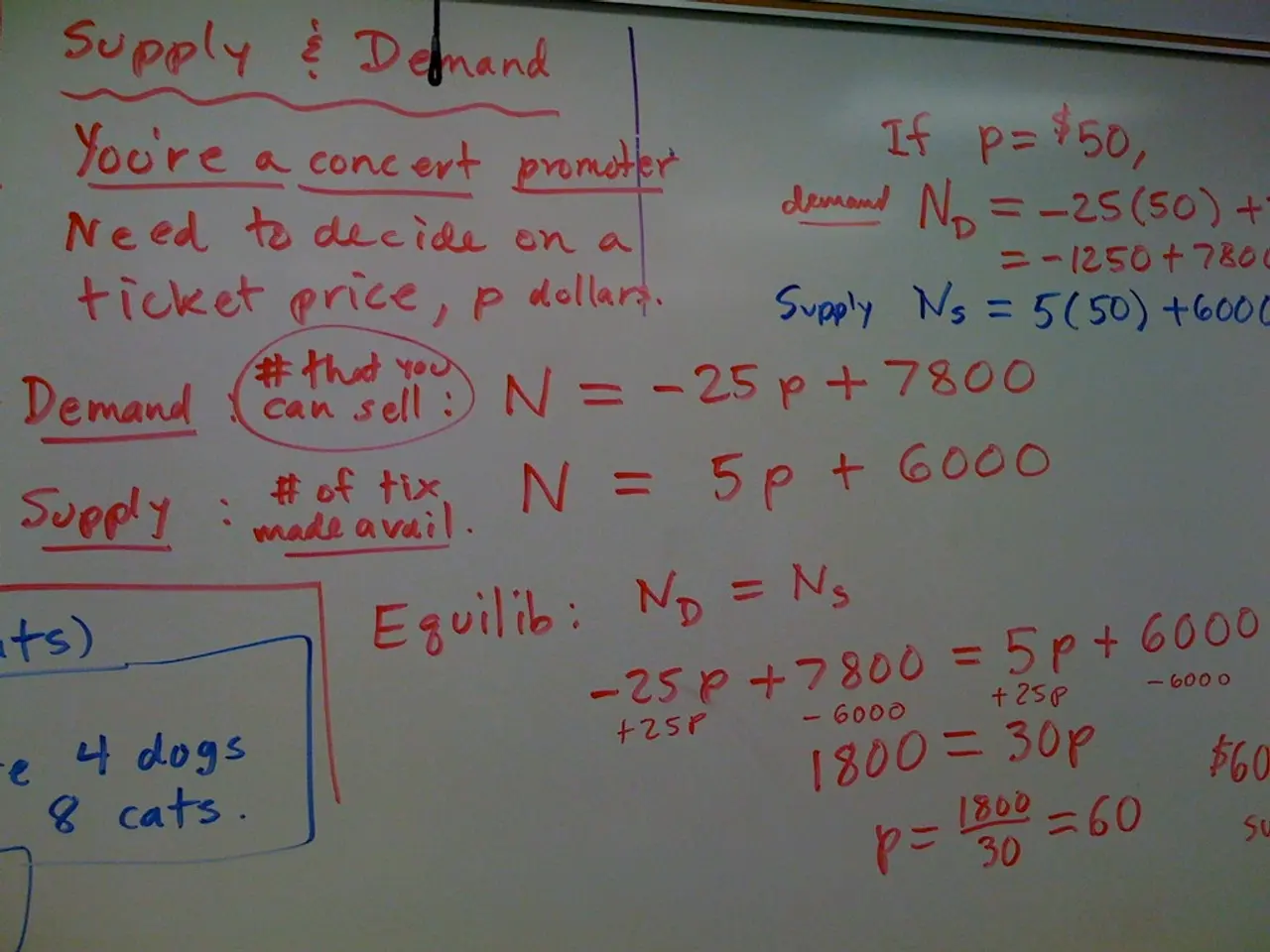Utilizing Digital Resources for perfecting English Composition
In today's digital age, improving English writing skills has become easier than ever, thanks to a plethora of online tools designed to assist individuals in various aspects of writing. This article explores four such effective tools: Grammarly, ProWritingAid, QuillBot, and EditGPT. Each tool focuses on distinct areas such as grammar, style, readability, plagiarism detection, vocabulary, and collaboration.
Grammarly is an AI-powered assistant that offers real-time error detection and personalized recommendations based on user goals or style preferences. It identifies and corrects grammar, punctuation, spelling errors, and suggests improvements in clarity, conciseness, and tone. Grammarly works seamlessly across browsers and platforms, including Google Docs and WordPress, making it a versatile tool for writers. Its feature, GrammarlyGO, uses AI to generate and rephrase content, speeding up writing and brainstorming. Grammarly also supports document management to organize writing projects [1][3][4].
ProWritingAid goes beyond grammar checking by offering detailed writing mentorship. It provides over 25 specialized reports analyzing grammar, spelling, style, word usage, clichés, pacing, and readability metrics like the Flesch-Kincaid Grade. ProWritingAid adapts to multiple writing styles (academic, business, creative, technical, etc.) and offers tools specific to creative writing, such as chapter critique and manuscript analysis. This granularity helps writers refine structure, style, and voice comprehensively. It also includes plagiarism detection and consistency checks [1][2][5].
QuillBot focuses on paraphrasing and rewriting, helping users improve sentence variety, grammar, and word choice. It also assists in summarizing and enhancing vocabulary, which supports stylistic improvements and avoids repetition [4][5].
EditGPT is a free web editor useful for proofreading long-form content. It detects grammar issues, unclear phrasing, passive voice, and tone inconsistencies while preserving document formatting. Features such as Track Changes and Multi-Language Detection aid collaborative editing and multilingual writers [5].
| Feature | Grammarly | ProWritingAid | QuillBot | EditGPT | |-------------------------|--------------------------------------------------|------------------------------------------------|------------------------------------|-------------------------------| | Grammar & Spelling | Real-time correction with AI-powered suggestions | In-depth grammar and style checks with reports | Grammar checking via paraphrasing | Grammar and phrasing checks | | Style & Readability | Suggestions on tone, clarity, conciseness | Extensive style and readability analysis | Improves clarity and vocabulary | Detects tone mismatches | | Plagiarism Detection | Yes (premium feature) | Yes, integrated plagiarism checker | Limited/Not primary focus | Not specified | | Vocabulary Enhancement | Suggests better word choices, conciseness | Word usage analysis and recommendations | Paraphrasing to enhance vocabulary | Not specified | | Collaboration | Document management, browser integration | Project tools and manuscript feedback options | Limited collaborative tools | Track Changes and projects | | AI Writing Assistance | GrammarlyGO for content generation and rephrasing | Style-specific rephrase suggestions | AI paraphrasing and summarizing | AI proofreading tool |
These tools complement each other by providing a range of writing assistance from error correction to deep stylistic feedback and collaborative editing environments. Depending on your specific writing needs—whether quick grammar fixes, in-depth style critiques, vocabulary enrichment, plagiarism checks, or AI-assisted writing—you can select the most suitable tool or combine several for comprehensive improvement [1][2][3][4][5].
Other notable online writing tools include Turnitin, a plagiarism detection tool used in academic circles, and Copyscape, used by content creators and website owners to check for duplicate content across the internet. Visual Thesaurus is an interactive vocabulary enhancement tool that visually connects related words, displaying associations in a dynamic mind map. Microsoft Word's built-in grammar and spell checker offers correction suggestions and provides brief explanations for errors, making it a valuable tool in educational and professional settings. Lastly, Google Docs offers seamless collaboration, enabling multiple users to edit and comment on documents in real-time, making it particularly beneficial in team environments.
In conclusion, the world of online writing tools is vast and diverse, catering to a wide range of writing needs. By leveraging these tools, writers can enhance their English writing skills, produce polished content, and save valuable time in the process.
Synonyms and antonyms can be found in Visual Thesaurus, an interactive vocabulary enhancement tool that visually connects related words, displaying associations in a dynamic mind map.
Improving lifestyle and pushing the boundaries of technology, these education-and-self-development tools contribute to advanced grammar and writing skills, empowering individuals to produce high-quality content and efficiently manage writing projects.