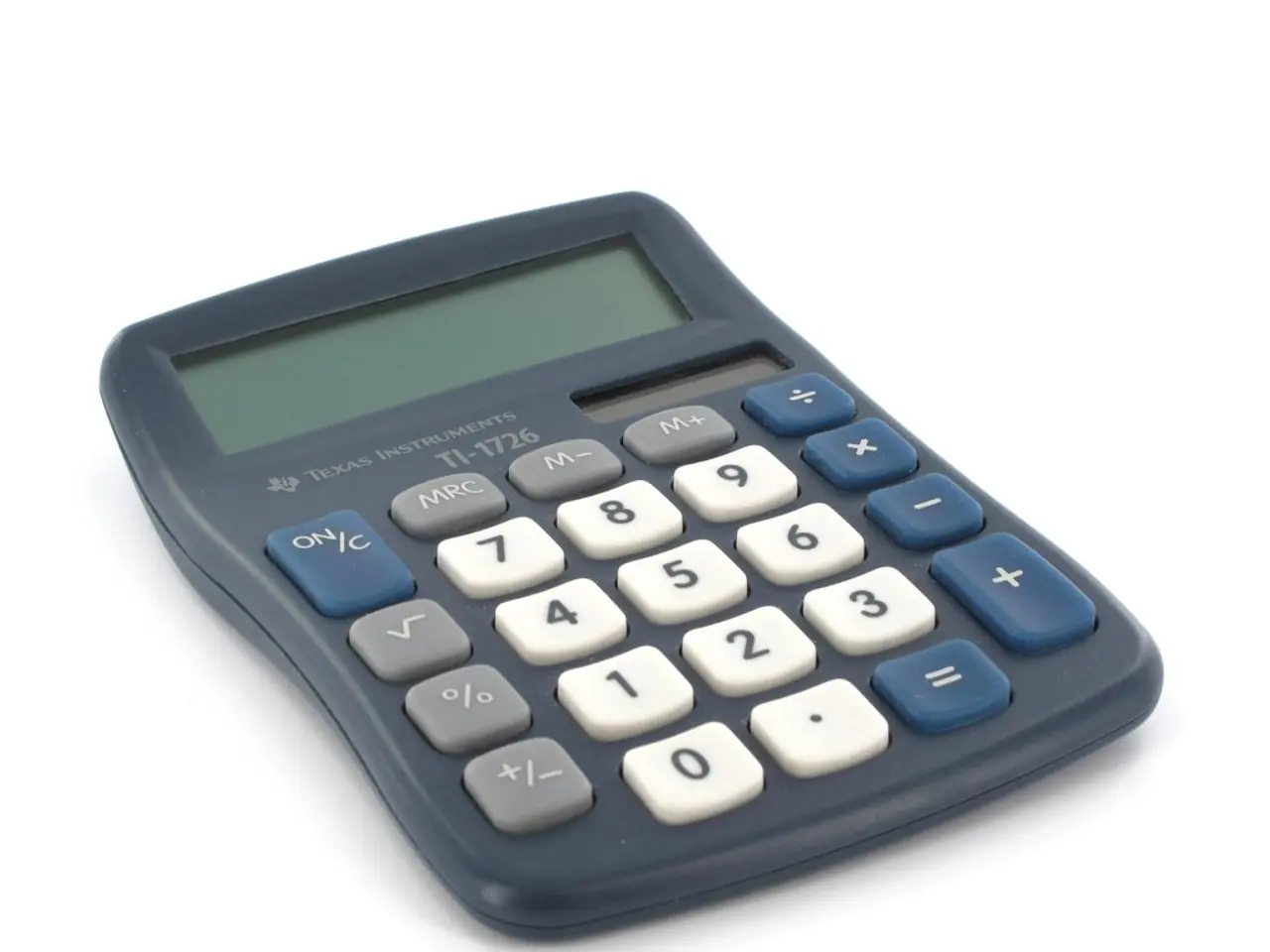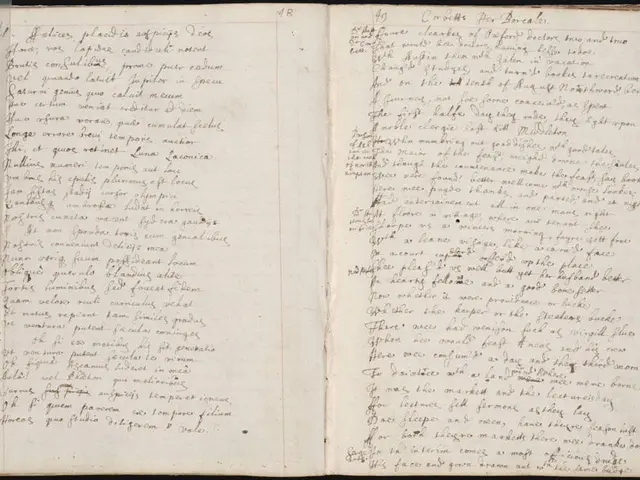Utilizing Graphing Calculators in IB Mathematics Examinations: A Guide
In the world of International Baccalaureate (IB) Mathematics, graphing calculators play a crucial role in Papers 2 and 3, particularly for Higher Level (HL) students. The TI-84 Plus CE, TI-Nspire CX (non-CAS), Casio FX-9860GII, Casio FX-CG50, and HP Prime (non-CAS version) are approved devices for IB Math AA and AI exams.
To make the most of these tools, students should master both the core graphing functions and built-in advanced features well before exam day. This includes efficiently plotting and interpreting functions, inequalities, and parametric or polar graphs, as well as utilising solver and regression functions for quick equation solving and data modelling.
Customising and memorising formulas using programmable keys or memory storage can also save valuable time and reduce errors. It is advisable to practice in exam mode to familiarise oneself with the calculator’s approved modes that mimic exam settings, preventing surprises on test day.
As the 2025 IB Math syllabus encourages proficient use of graphing calculators, spreadsheets, and sometimes Python, developing calculator fluency in line with these changes improves application, conceptual understanding, and exam readiness. Integrating calculator practice with study can enhance insights rather than just relying on technology.
It is important to note that graphing calculators are not permitted in Paper 1. Calculators with CAS features or stored programs that could determine answers symbolically are forbidden. In Paper 3 (HL), the calculator is essential for modeling, regression analysis, calculus-based estimation, and equation solving as part of extended problems.
In Paper 2 (SL & HL), the graphing calculator is used for solving equations, graphing functions, computing definite integrals or derivatives, and statistical operations. Before each exam, activating the device's Exam Mode (also called "Press-to-Test" for TI or "IB Exam Mode" on Casio/HP) is essential. Steps usually include resetting all memory, deleting apps and variables, engaging IB-specific exam mode immediately before entering the exam room, and not accessing the calculator between entering mode and the start of the exam.
In summary, the effective use of approved graphing calculators involves mastering both basic and advanced functions, practicing under timed, exam-like conditions, and leveraging the technology for conceptual clarity and speed during the IB Math AA and AI exams.
- To improve exam readiness and application of concepts in Online-Education platforms that follow the 2025 IB Math syllabus, students should not only master graphing functions on their gadgets like the TI-84 Plus CE, but also learn to utilize its advanced features such as solver and regression functions for Technology-driven learning.
- Customizing and memorizing formulas on approved graphing calculators like the Casio FX-9860GII can facilitate quick equation solving and reduce errors during Education-and-self-development sessions, especially when practicing in Exam Mode to familiarize oneself with the technology before actual tests.
- In addition to being essential for Paper 3 (HL) in IB Math exams, learning to model, analyze, estimate, and solve equations using graphing calculators like the HP Prime (non-CAS version) can be integrated with regular Online-Education to enhance insights and overall understanding of mathematics concepts.